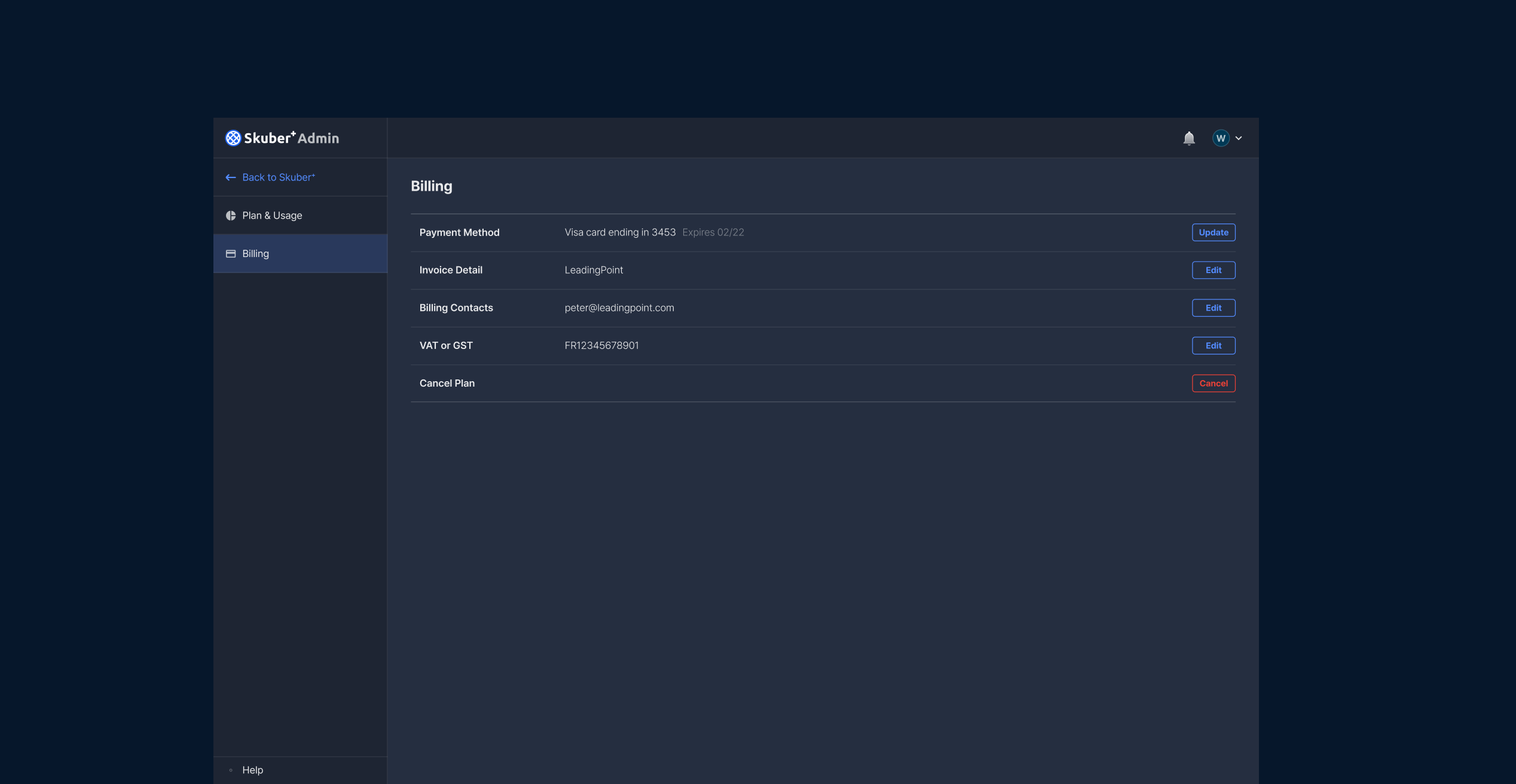Managing Subscription & Billing
Easily manage Skuber⁺ plan status, track vCPU usage, and configure payment and billing information.
To help admins monitor usage, manage billing settings, and upgrade plans for uninterrupted service.
Plan and Billing Settings for Admin

Plan & Usage – Trial Plan
You can check your remaining trial period and allocated resources.
To continue using the service, upgrade to the Professional Plan before the trial ends.
Click Upgrade Plan to switch plans, or click View vCPU History to check your usage history.
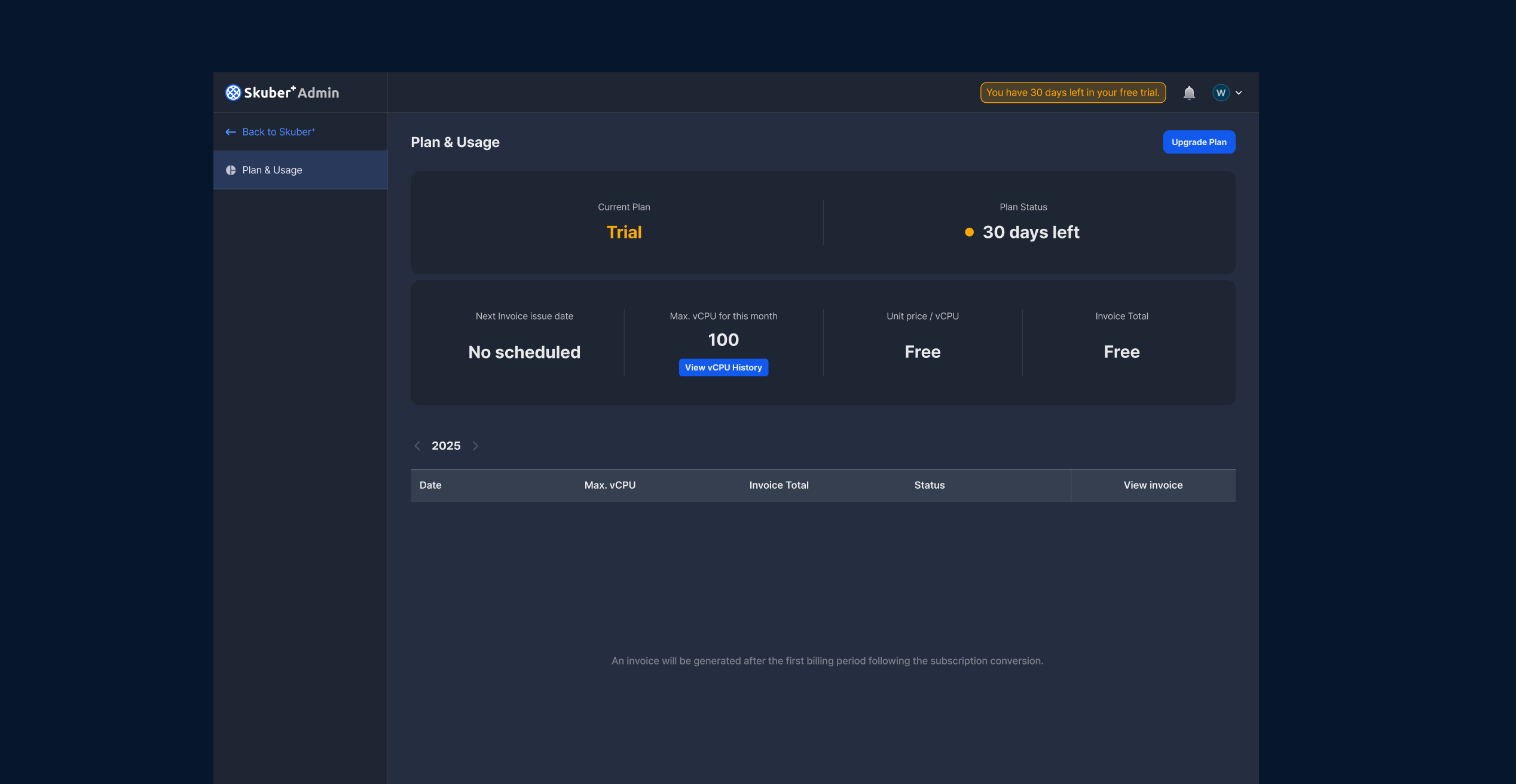
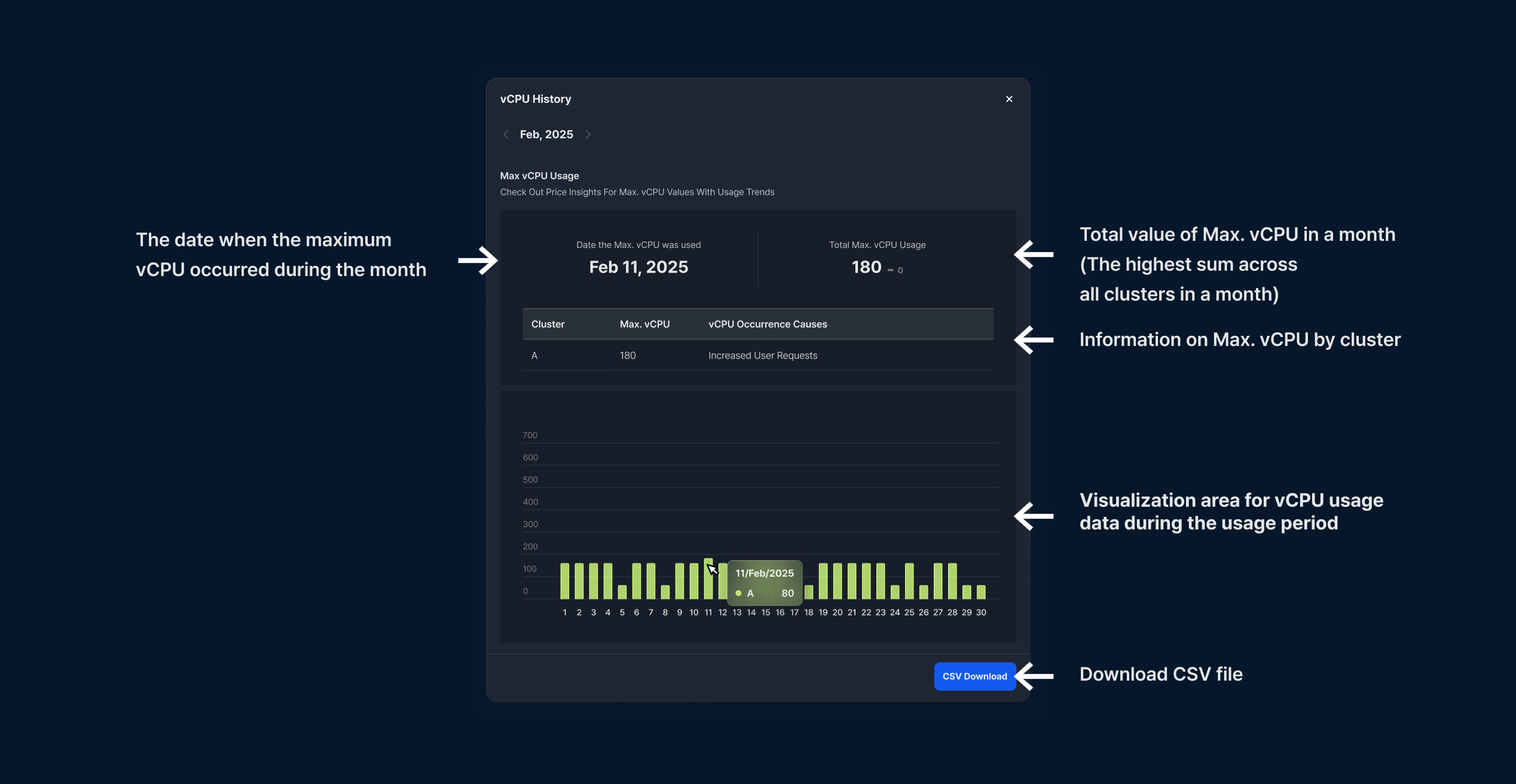
Plan & Usage – Professional
Cards display the next invoice date, available vCPUs, unit cost ($/vCPU), and estimated total charge.
Click View vCPU History to check CPU usage history.
At the bottom, you can view monthly usage records and invoice status.
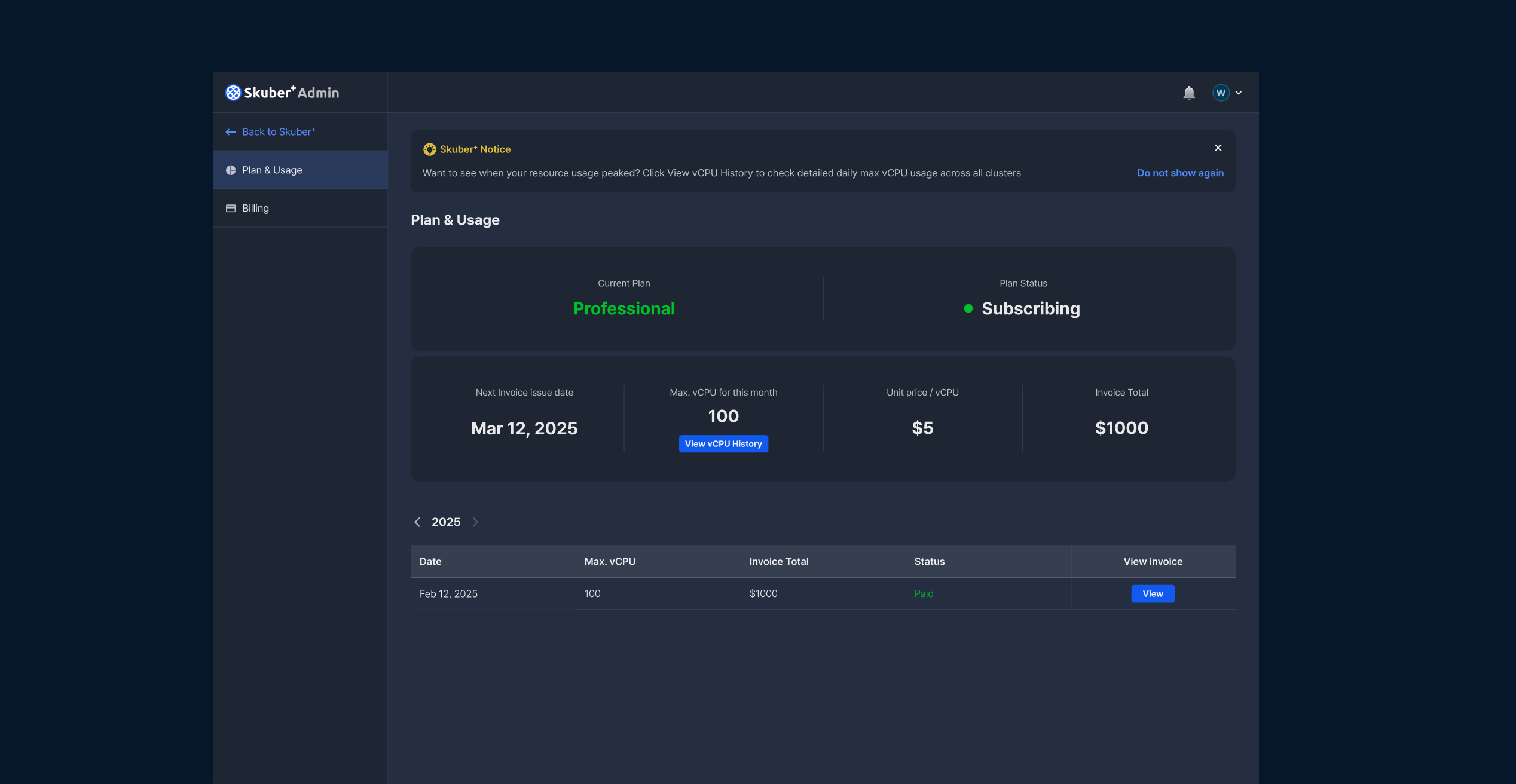

Billing – Professional
In the Billing menu, you can register or edit your payment method, such as credit cards,
and set the email address for receiving invoices.
A backup payment method can also be added to prevent payment failure.
If needed, administrators can cancel the subscription using the Cancel Plan button.
Tip If the billing contact differs, simply add them to the email recipients to ensure they receive notifications.