Connecting to a cluster
Begin optimizing your cloud resources by connecting your cluster to Skuber⁺.
Connect your cluster to Skuber⁺ to enable cost monitoring and resource optimization features. Securely register your EKS cluster information and activate advanced management capabilities.
To start saving cost, click the Connect Target Cluster button to link your cluster.

Step 1. Run the script and provide information
Select your cloud platform, enter the required information, and click the Submit button.Then, run the provided installation script in your terminal and verify the connection.
Once connected, you can immediately begin the optimization setup.
- Please select your cloud platform, enter the cluster name, choose a region, and select the operation purpose.
- After clicking the activated Submit button, copy the generated installation script and paste it into your cloud shell or local terminal to run it.
Once executed, Skuber Plus will automatically detect the cluster and start collecting metrics.
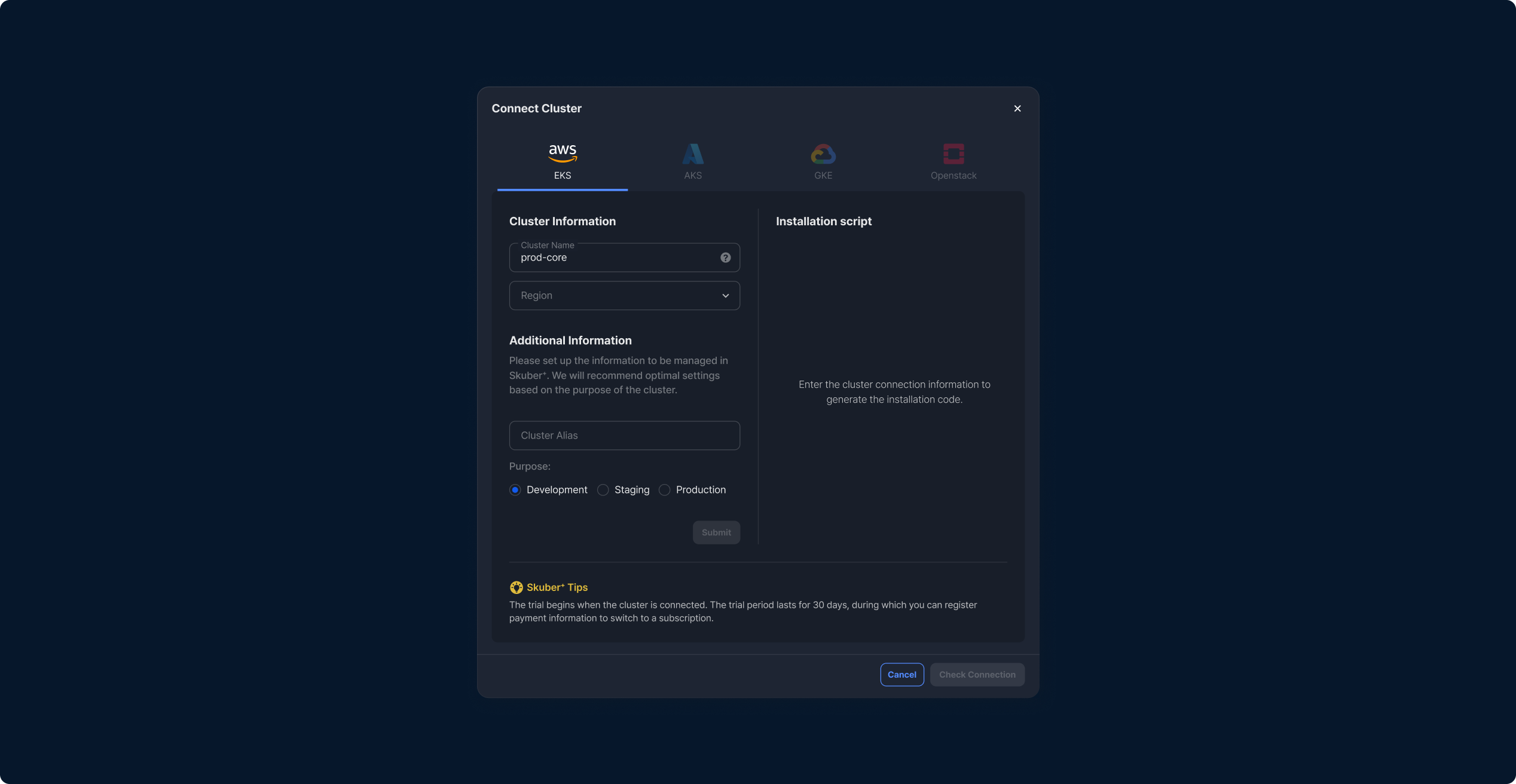
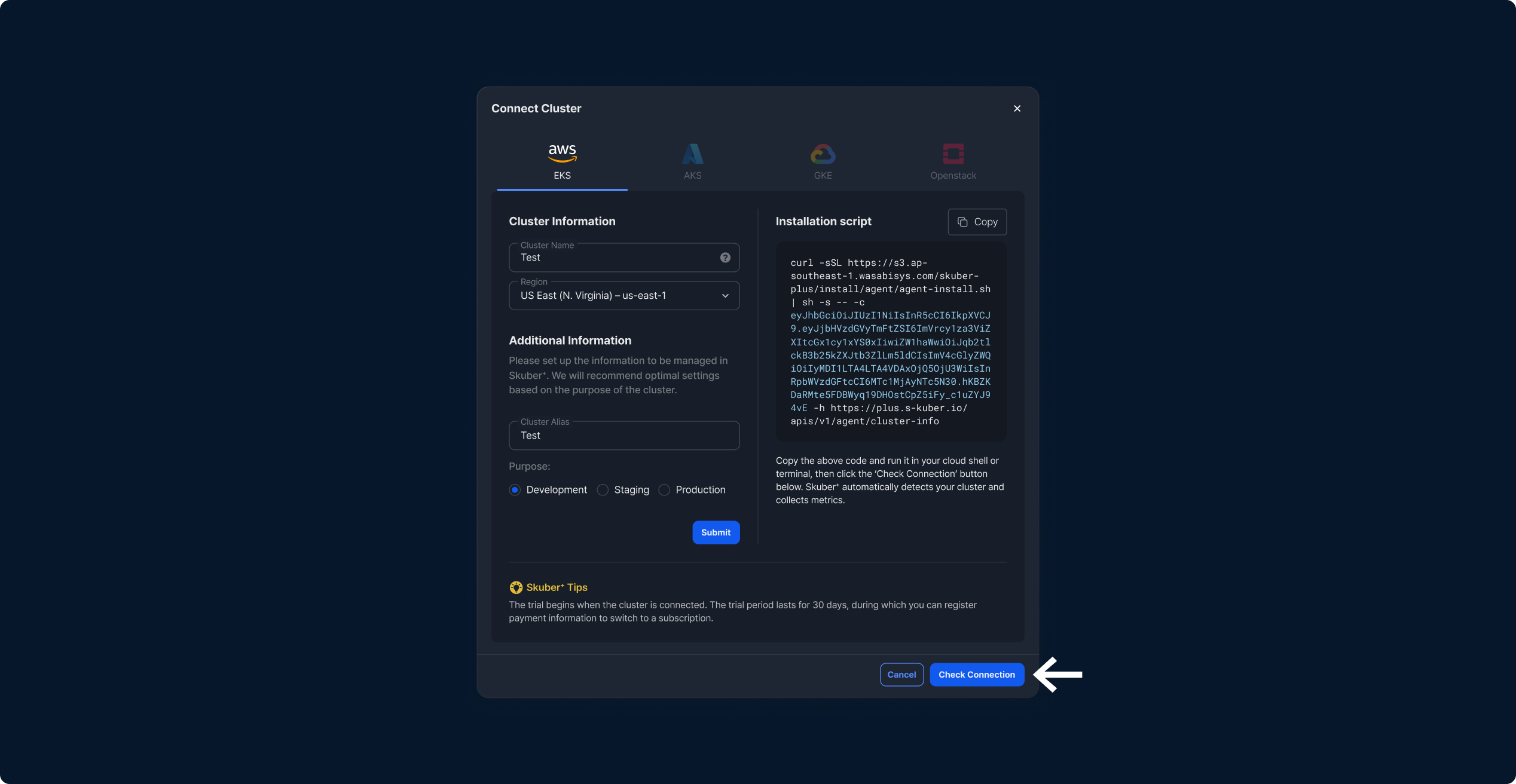
Tip Defining the purpose clearly at the time of connection ensures more accurate optimization recommendations tailored to your cluster environment.
Step 2. Verify the connected cluster
Once the connection is complete, the cluster will appear in the cluster list,
and after metric collection, the potential cost savings will be displayed.


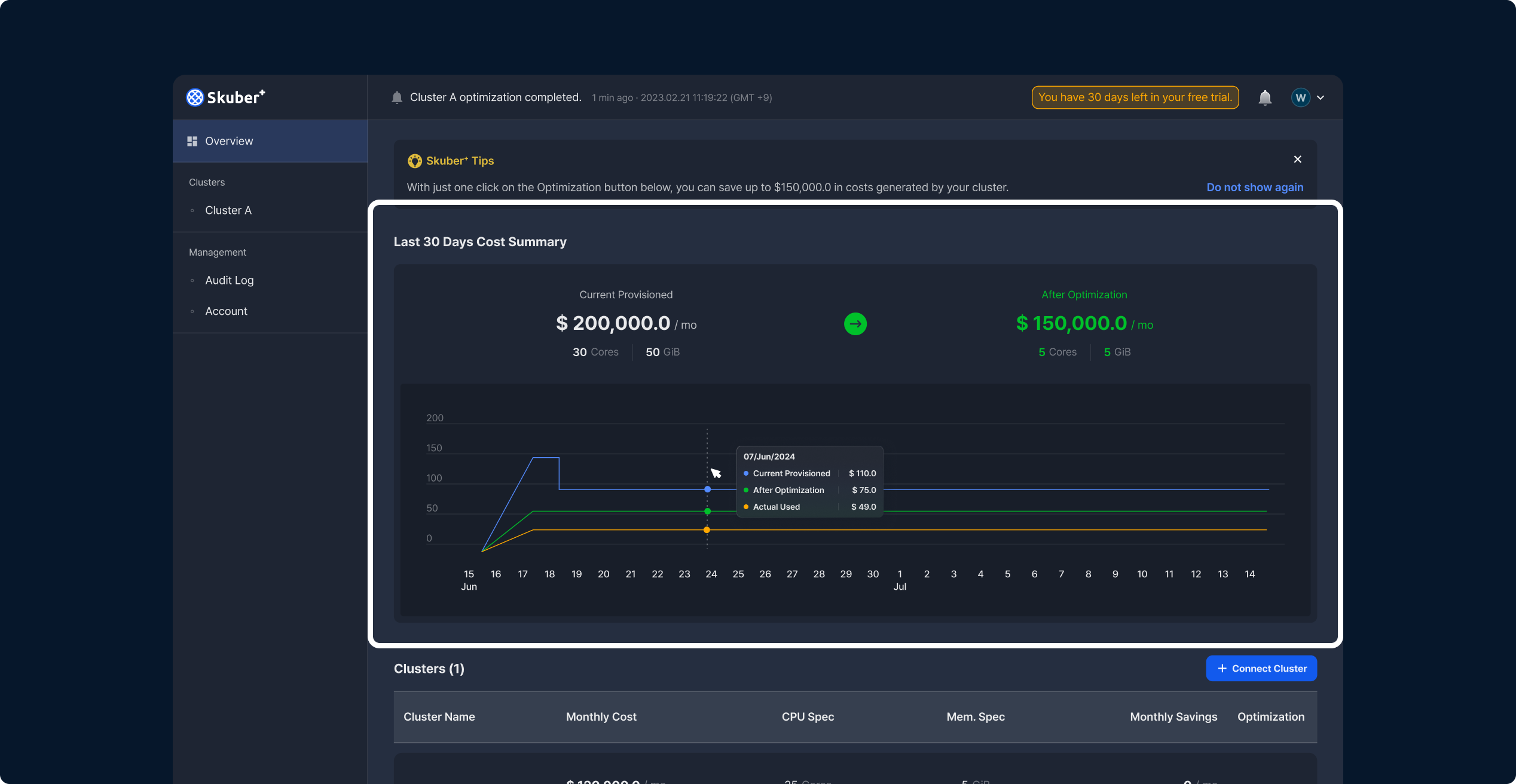
- While the connection is being verified or if the connection fails,
you can check the status using the “Check Cluster Connection” button. - Once the connection is successful and metrics are fully collected,
you will be able to see both the current monthly cost and the estimated optimized cost at a glance.
Tip Click the Connect Cluster button to add more clusters, and use the optimization toggle on each connected cluster to apply optimization.







